Remote Learning Strategies
Remote Learning Strategies
Tips and Strategies for Online Learning
Having a hard time staying focused or creating your study space? Try one or more of the strategies below to help. For more information please see the tips below and download our flyers here.
Treat your online class like an in-person class
Get ready for an online class session like you would an in-person class. Dress in classroom-ready clothing and have items you typically bring to class like a notebook, pens, water bottle, coffee, etc, on hand. If you usually review your notes before heading to class, consider implementing the same routine before you log onto Zoom.
Turn your video on during class if possible
If you have the option to, consider turning your video on while participating in an online class session. Being visible to your classmates and instructor(s) can help you feel more present and engaged in class. It may also help you feel more attentive knowing you are visible on Zoom.
Minimize distractions
Silence your cell phone and put it out of reach during class to eliminate possible distractions. Consider closing browser tabs not required for the course. Have your class materials ready and easy to access so that you don’t have to get up constantly during an online class session.
Communicate your needs to those around you
You may need to set boundaries with those you share space with. It is helpful to make others aware of your schedule; they may not know when you have online class sessions and when you are planning to do coursework. Communicate your needs and expectations, especially when you need quiet time or space to work.
Remember to stretch and spend time away from the screen!
The transition to online learning may increase both the time you spend sitting in one place and the time you spend looking at digital screens. Remember to stretch often, stay hydrated, and rest your eyes/take a break from digital screens.
Create a regular study space
Set up a dedicated learning environment for studying and/or participating in your online class session. It can be helpful to establish a routine for studying especially when libraries and coffee shops are no longer available spaces. Whether your workspace is your kitchen table, your desk, or another designated spot in your living space, figure out what best enhances your focus.
Consider establishing a schedule
If you are experiencing difficulties with time management due to the transition to online learning and the closure of campus spaces, it may help to establish structure in your daily life. If you typically go to the library to do coursework after your morning class, consider setting aside the same hours as designated “study time.” Sleeping, waking up, and eating meals at the same time every day can also be useful strategies for establishing a consistent routine.
Hold virtual study sessions with friends
If you typically study with friends on campus, consider studying together over Google Hangouts or a similar platform. Being in your friends’ presence over video chat while you work may help you feel more connected.
Be kind to yourself!
It is not unusual to feel unmotivated, stressed, or confused (or a whole range of emotions) during this time. Recognize that these feelings are valid and that it may take some time to get used to online classes and studying off-campus. Utilize resources like the Center for Engaged Pedagogy, Furman Counseling Center, the CARDS Office, and more, if you need additional support.
Strategies for Engaging in Online Classes
While we’re already familiar with discussion boards and sections, they’re more important than ever to engage ourselves with students to share ideas and opinions. If you haven’t before, try commenting on another person’s post you find interesting to start a conversation!
It’s totally okay to not understand everything the first time. If you’re lost, go to office hours (they are there for you!). It’s also a way to connect with your professor personally.
- If you’re intimidated to go by yourself, plan to go with a classmate you know together.
- Have a list of questions beforehand; if you don’t know what to ask, then pick a topic you’re unsure about and ask your professor/TA to break it down for you.
- Check the syllabus and the courseworks page on how to go to office hours before asking your professor.
The chat function can be useful to check since students are collaborating and learning together.
- Check the chat occasionally to see updated information since there may be a question already answered that you wanted to ask.
- If you’re shy, the chat function can be great to share your thoughts. You can also privately message someone if you need more assistance.
Create a community with your peers in class by making a group chat. Facebook messenger, Groupme, or Whatsapp are great apps to stay connected and provide support.
It can be fun and productive to study with your friends and classmates on zoom. If you have friends or people you’re familiar with, make a suggestion to create a study group on zoom. It’s an awesome way to collaborate and share information. Make sure to not get distracted! Keep yourself muted and have a person to keep track of time.
Remedies for Remote Learning
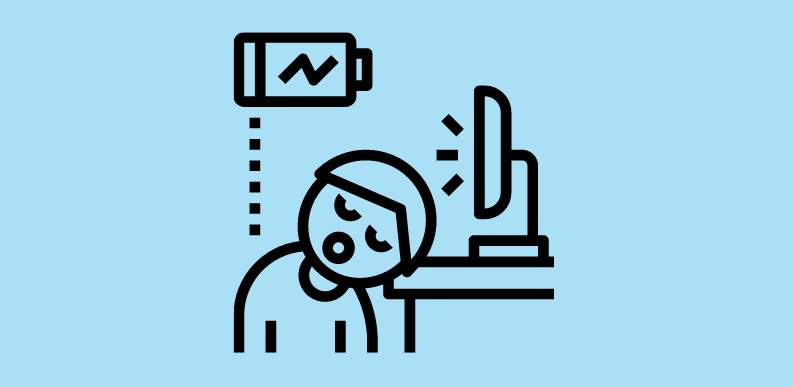
To say that the Fall 2020 semester looks a little different would be an understatement. As students, we have adapted to living amidst a global medical pandemic and a pandemic of mass inequity. We have (hopefully) been keeping healthy while physically distancing from family, friends, and loved ones for the past six months. And yet, here we are! Still enrolled and passionate for the pursuit of knowledge (or the pursuit of a degree!).
As the initial excitement of the semester fades, this impassioned pursuit of knowledge may falter. While we experienced remote learning at the end of the spring, each of us may now be in different physical locations or headspaces. Individual circumstances may have gotten better or worse since last spring, and the Fall brings newness in multiple forms, including classes, the academic year format, and the people you typically see.
Remote learning, despite the novelties of the fall and its complexities, can still bring engaging learning experiences. The CEP has developed the strategies below to bring you a step closer to getting the most out of remote learning and to keeping a sense of balance, community and well-being.
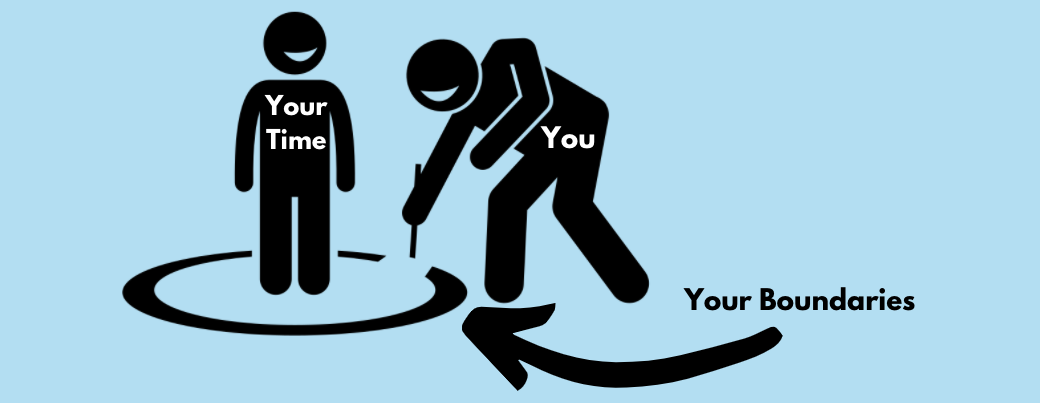
Remote Learning Suggestions
- Unprecedented, extraordinary, challenging, unusual, unique – whichever adjective you use to describe the current state of the world, it is a fact that 2020 is not a normal year.
- This being so, I would encourage you to create kinder expectations for yourself and others this academic year. For most folks, online schooling has a learning curve that requires us to rethink our roles as students and the way that we learn. For some folks, online learning may have some silver linings; shyer students are able to engage in class more using Zoom’s chat feature and to privately message professors and TAs their questions. It varies for each of us, but taking time to acknowledge how you are able to engage this semester and set expectations that are more realistic for your current state of mind can ensure a semester that still feels engaging and worthwhile.
- What was helpful for me is realizing that I may be less vocal in class since reading social cues on Zoom is significantly harder for me than reacting in person. This made me release some pressure on myself and put a pause on my usual “speak at least once per class” rule for my seminar classes. I’m now taking the time to gather my thoughts in a chat message and am avoiding the typical guilt I would feel for “not participating” in class.
- It’s hilarious that I can easily spend hours re-watching both seasons of “Big Little Lies” in a single sitting, but a 2:10-4PM seminar on Zoom has me utterly exhausted. I soon realize that when watching TV or some form of entertainment, my body and headspace are working in a completely different way than what is standardly required for classes or meetings. The need to have your camera on, good lighting, a “non-distracting” background, at a desk or table to work at rather than on a bed or in a bathroom, a shirt that isn’t too revealing - regardless of the temperature where you are – all of these standards and others contribute to Zoom fatigue.
- Although you can be paying full attention to a lecture and taking notes behind a camera-off, mic-muted Zoom screen, some classes require you to "show" your attention through keeping the camera on, which only adds to the difficulty of paying complete attention to a screen for at least 75 minutes per class.
- To mitigate Zoom fatigue, it can be helpful to implement regular digital breaks after each class, especially if you have multiple classes in a day. Having time away from your screen can allow you to reset – even closing your laptop or turning away from your device as a virtual “walk” to your next Zoom session can give your eyes a break.
- If able, I would also recommend a little stretch between Zooms and staying off “fun” screens such as phones or video games!
- Also, remember that the CARDS office is ready to help you, if you need accommodations for any of your courses.
- One of the more obvious challenges of remote learning is learning how to build your community from a distance. Without the typical joys of bumping into folks in Milstein or shared glances of confusion during a class, it can be hard to foster friendships via Zoom. But hard is different from impossible! Student Life, Res Life, and every student club on campus are trying their hardest to create events and spaces for folks to meet new people. Chatting and laughing with other members of the Barnard community is still an accomplishable feat this semester.
- After a day of Zoom classes, I understand that the last thing you might want to do is join another Zoom call, but joining a club or attending an event might be the exact thing you need to re-energize and reset! A game of Pictionary or Codenames may be where you find your person.
- I’d also remember that connecting with folks can exist in a multitude of ways – sending a TikTok you found hilarious in the GroupMe, a quick text to a friend you haven’t spoken to in a minute, setting up a Zoom meal with folks from your orientation group or seminar class are just a few examples. During remote learning, finding and forming a community looks different, but all of us – now more than ever – are looking for ways to have fun and connect with folks.
- Remote learning provides an opportunity for everywhere you go to be a classroom! This can be great for when you want to have class outside if the weather is nice, but not so great when your classwork and other responsibilities can, in theory, be done at any time. The boundaries time between classwork and free time has blurred and makes having a consistent work-life balance challenging to achieve or makes free time a guilty vice since you could always be doing something “more productive.” I find myself sending club emails before bed or feeling bad about not making a discussion post during the weekend.
- To avoid the guilt that can come from feeling unproductive or avoid slipping into the habit of constantly working, establishing a set schedule that works for you and personal boundaries surrounding your energy and labor can go a long way. Even something as minor as setting boundaries like, “I won’t respond to emails on weekends or after 8PM” or “No homework on Fridays!” can help your time feel more like yours.
- While classes were in-person, seeking out help took different forms: you may have been able to ask someone in class a question randomly or might have come across a flyer with the answers you sought. But with remote learning, seeking help is far more intentional and requires more self-advocacy.
- Learning how to self-advocate is a process, but a way to begin that process and seek out the help you need is by attending office-hours hosted by your professors, your TAs and by various campus centers (like the CEP!).
- Office hours, sometimes called“student hours,” are a space for you. For any questions you have, or just to say hello, attending office hours can answer the questions on your mind about a class or allow you to have a one-on-one conversation with a professor.
- Utilizing online office hours can sometimes be tricky to find – but know that many professors place the link to book their office hours in the signature of their emails or post a Zoom link in their syllabus. For most centers, their office hour links can be found in the bios of staff members. If you are unsure about when a professor, TA or center has office hours, always feel free to reach out to confirm.
- Also, know that online office hours don’t have to be a solo experience – feel free to book an office hour appointment with a friend or classmate. Who knows? Online office hours may even be less intimidating since a 3-minute Zoom could be easier than searching the corners of Milbank searching for your professor’s office!
- While some days, online classes can feel as if you’re actually in class – the discussion or lecture is lively, you only have your notes and the readings for the day open, you have your iced coffee right beside you. Other days, a Zoom lecture feels less like class and more like a podcast in the background of Twitter, Facebook, and some emails you need to send. We have all been guilty of using Zoom as background noise once or twice (or more). But when we’re distracted on Zoom, just like in-person, we can lose out on important information. Being distracted can be a major indicator that you need a break from what you’re currently working on! So if you find yourself constantly being distracted, think about leaning into that feeling and putting some tasks on pause.
- Although when getting distracted during a class that you can’t take a break from or when you know you need to focus for a set period -- the online part of online learning can be an obstacle.
- For me, closing out all other tabs not relating to class helps frame a “class” space rather than just assuming I won’t click over to another tab. There is also a range of website blockers which prevent you from accessing certain websites. Putting your computer, phone, or other devices on Do Not Disturb or keeping them physically away from you could also prevent distractions from your classes and classwork.
- A difficult aspect of remote learning is the accessibility and feasibility of remote learning. Many of my friends and I are working more hours than usual, family responsibilities are a commitment for folks at home, and remotely learning can be more mentally taxing than in-person classes. Unexpected issues may arise and may completely disrupt your remote learning experience. Or challenges you are already tuned into, such as your WiFi not being the best or knowing you have to leave class 5 minutes easily on Thursdays to make your work shift can impact how you engage as a student.
- Regardless of your situation, if you think your personal circumstances will affect your learning or require a particular need, it’s best to communicate your current situation to your professor and/or TAs. When something more personal happens to affect you, it is understandable if your courses aren’t your highest priority. But your professors want to know you are okay, especially if your engagement changes vastly or if you know you won’t be able to complete assignments. For these moments, book an office hours appointment with your professor or use one of the email templates we have created that could help explain your personal needs.